看到有些网站添加了“历史上的今天”这个功能,今天一起来分享如何为你的 WordPress 站点添加这个功能。
使用代码DIY
第一步:先下载我写的XML文件,里面有12个XML文件,对应12个月份,之所以12个文件也是为了日后的维护方便和读取数据的速度更加快速。如果要修改历史内容,直接编辑 xml 文件即可。
第二步:将下载好的12个XML文件放到你的网站根目录
第三步:在你当前主题的 functions.php 文件中追加如下代码:
1
2
3
4
5
6
7
8
9
10
11
12
13
14
15
16
17 | function dateFromClmao(){
date_default_timezone_set('PRC');
$i=date('n',time());
$filename='today'.$i.'.xml';
$xml=simpleXML_load_file($filename);
$todaytime="date".date("n\mj\d",time());
return $xml->$todaytime->date;} function eventFromClmao(){
date_default_timezone_set('PRC');
$i=date('n',time());
$filename='today'.$i.'.xml';
$xml=simpleXML_load_file($filename);
$todaytime="date".date("n\mj\d",time());
return $xml->$todaytime->event;} |
第四步:在你想输出”历史上的今天的地方”的模板文件地方如此,样式自己添加
1
2 | <?php echo dateFromClmao(); ?> //这个是输出时间,如果当天是节日,会显示成”4月1日 愚人节”<?php echo eventFromClmao(); ?> //这个是历史事件,如显示成”1945年,美军开始大规模轰炸日本本土。” |
可以看看下面的效果:
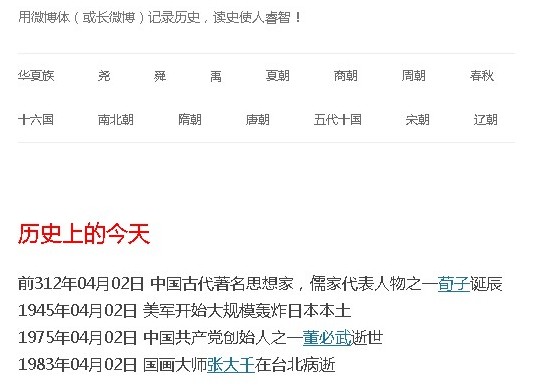
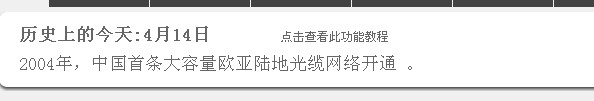
以上内容出自:http://www.clmao.com/?p=759
倡萌补充:看了一下上面的两个函数,大体一样,所以简单综合下,可以写成一个函数,添加一个参数判断:
1
2
3
4
5
6
7
8
9
10
11
12
13 | /**
* 为你的 WordPress 站点添加”历史上的今天”功能
* https://www.wpdaxue.com/today-in-history.html
*/function wpdx_today_in_history($type){
date_default_timezone_set('PRC');
$i=date('n',time());
$filename='today'.$i.'.xml';
$xml=simpleXML_load_file($filename);
$todaytime="date".date("n\mj\d",time());
if($type = 'date') return $xml->$todaytime->date;
elseif ($type = 'event') return $xml->$todaytime->event;} |
将上面的代码添加到当前主题的 functions.php 即可,调用方法如下:
1
2 | <?php if(function_exists('wpdx_today_in_history')) echo wpdx_today_in_history('date'); ?> //这个是输出时间,如果当天是节日,会显示成“4月1日 愚人节”<?php if(function_exists('wpdx_today_in_history')) echo wpdx_today_in_history('event'); ?> //这个是历史事件,如显示成“1945年,美军开始大规模轰炸日本本土。” |
其实还可以再综合一下,直接写成一个函数调用,同样添加到主题的 functions.php:
1
2
3
4
5
6
7
8
9
10
11
12
13
14
15
16
17 | /**
* 为你的 WordPress 站点添加”历史上的今天”功能
* https://www.wpdaxue.com/today-in-history.html
*/function wpdaxue_today_in_history(){
date_default_timezone_set('PRC');
$i=date('n',time());
$filename='today'.$i.'.xml';
$xml=simpleXML_load_file($filename);
$todaytime="date".date("n\mj\d",time());
echo '
<div class="history-today">
<p class="history-date">'.$xml->$todaytime->date.'</p>
<p class="history-event">'.$xml->$todaytime->event.'</p>
</div>
';} |
然后使用下面的代码,就可以直接输出日期和事件:
1 | <?php if(function_exists('wpdaxue_today_in_history')) wpdaxue_today_in_history(); ?> |
使用 This Day In History 插件
如果你嫌折腾代码麻烦,可以下载安装 This Day In History 插件,这个插件允许你在WP后台自己添加日期和事件(似乎是个不小的工作量),然后通过小工具调用。
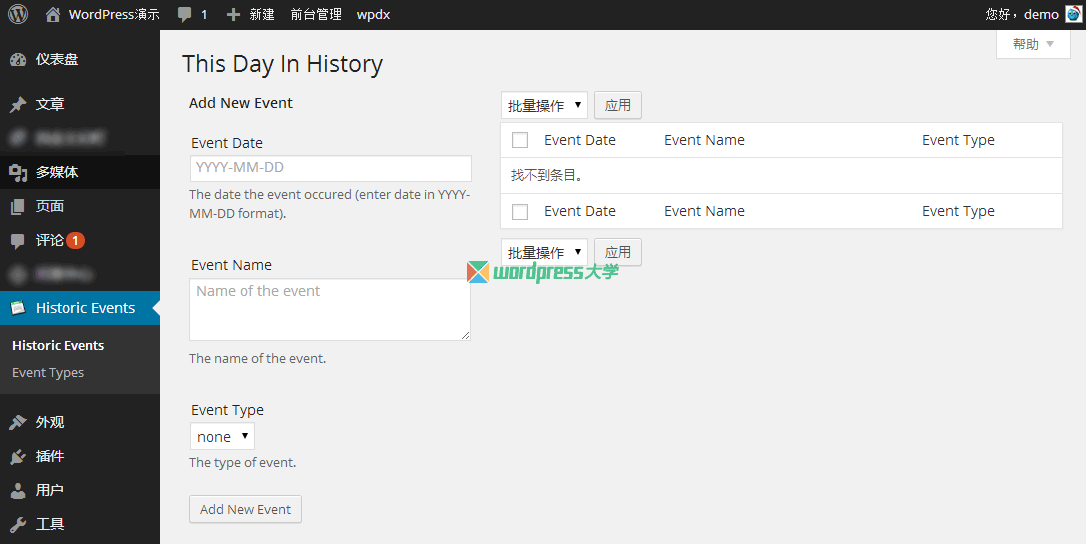
在后台插件安装界面搜索 This Day In History 即可在线安装,或者在这里下载 This Day In History
本文链接:https://h.finchui.com/wordpress/2441.html 转载需授权!
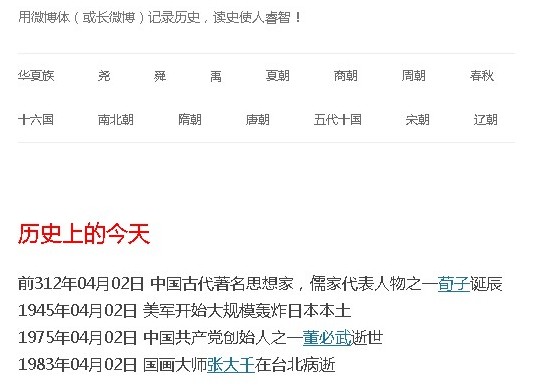
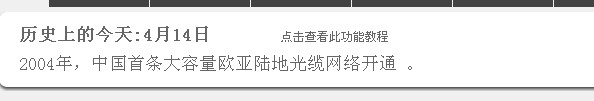
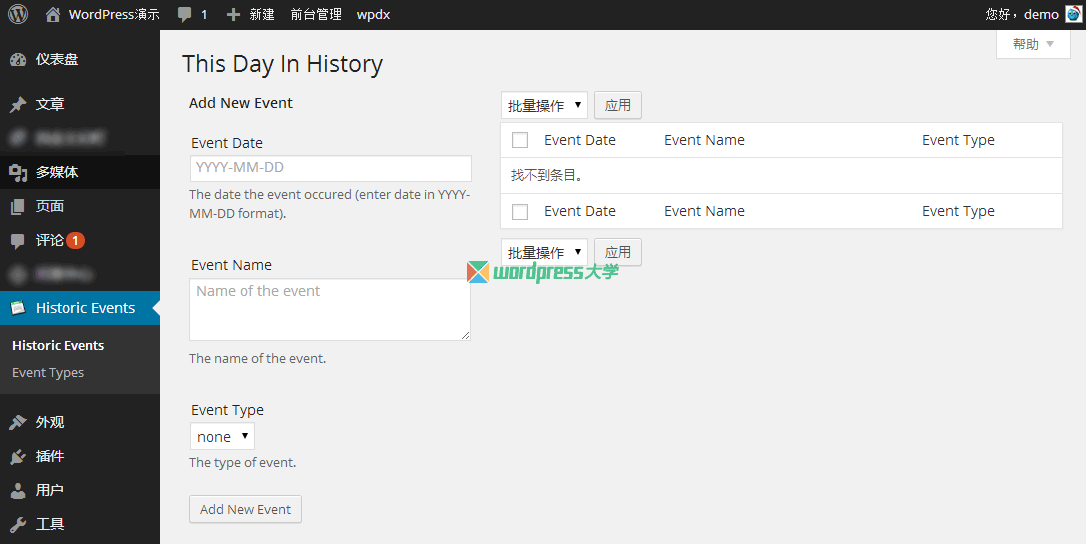


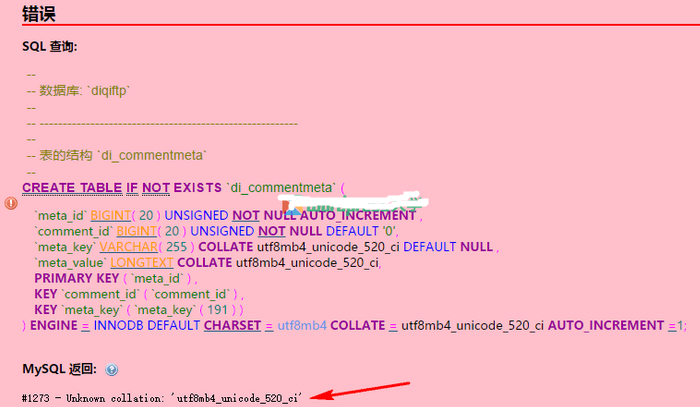
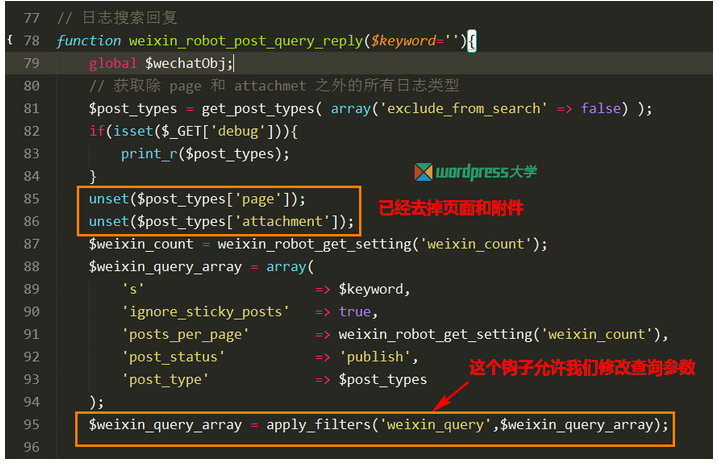
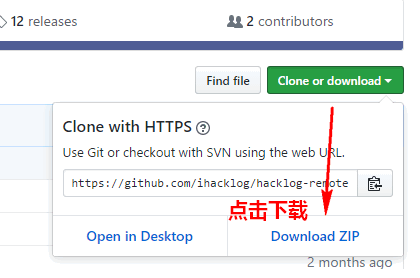
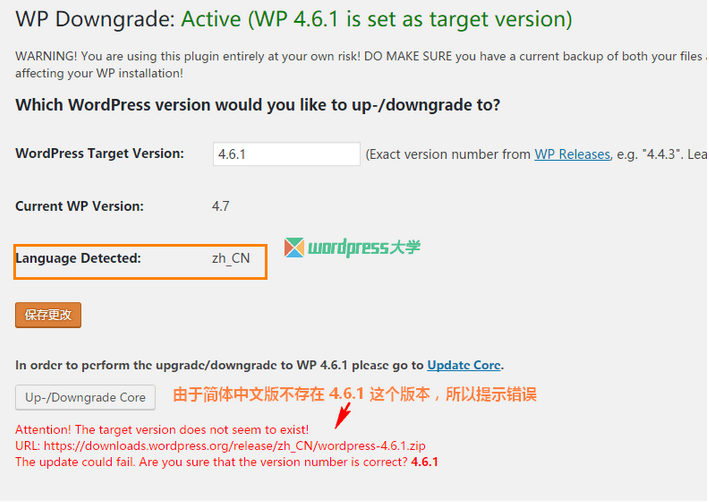
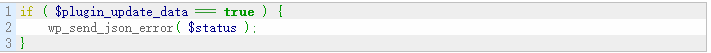
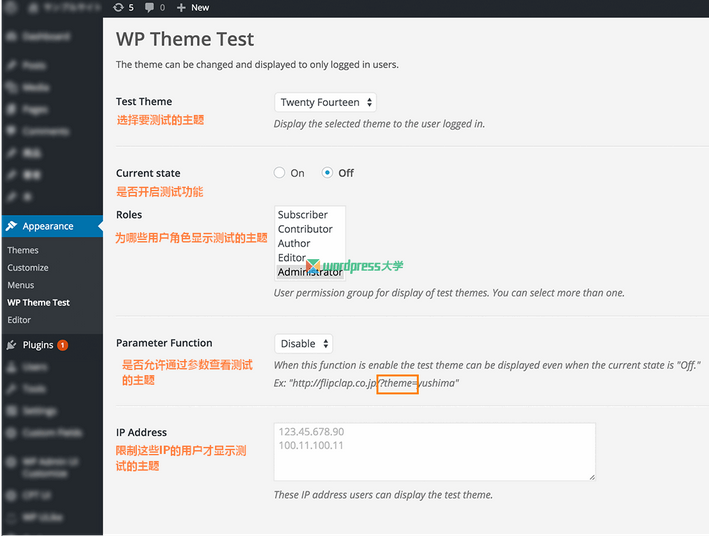
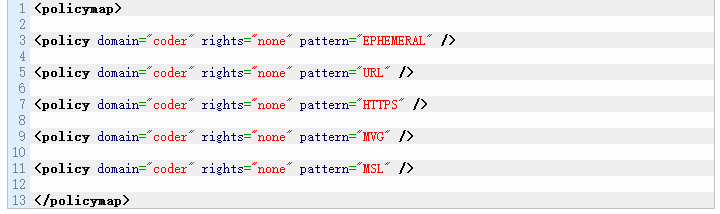
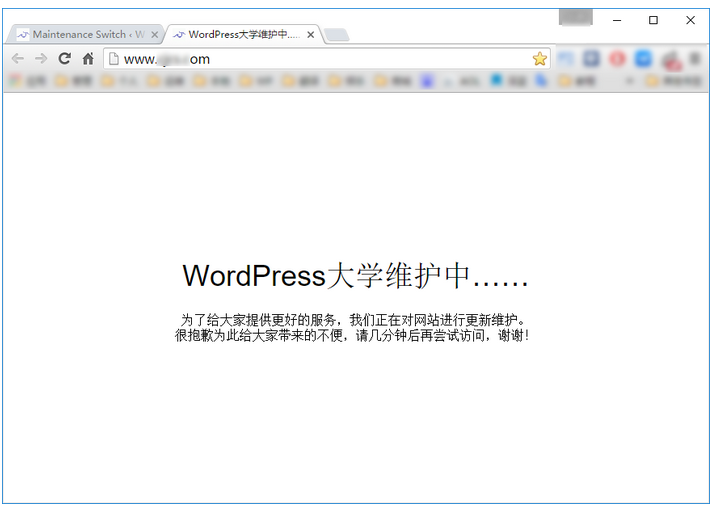
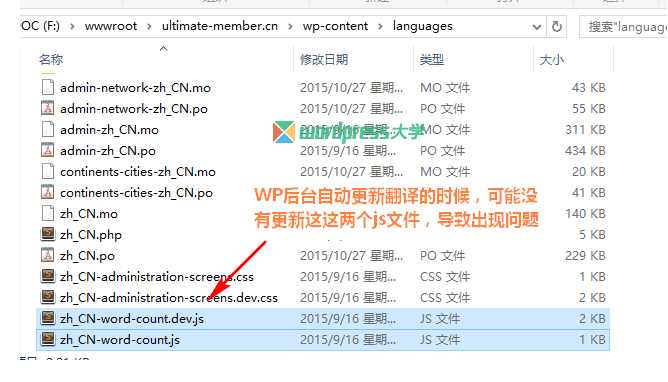





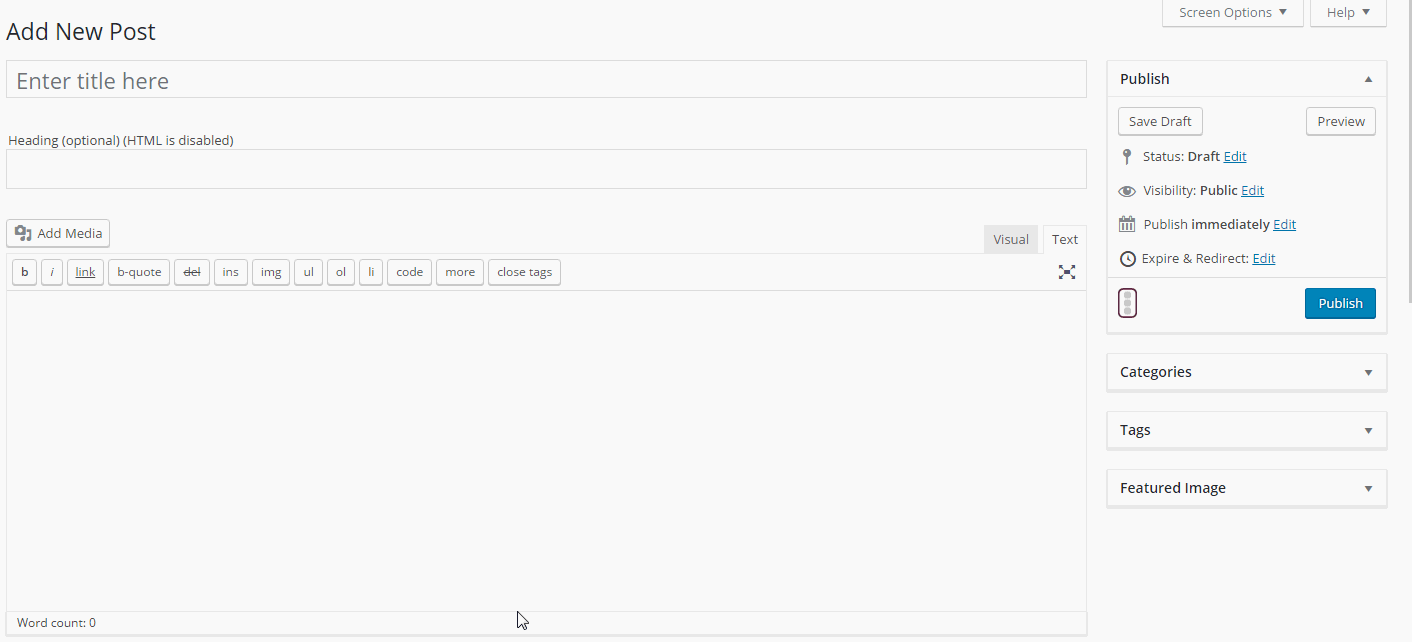
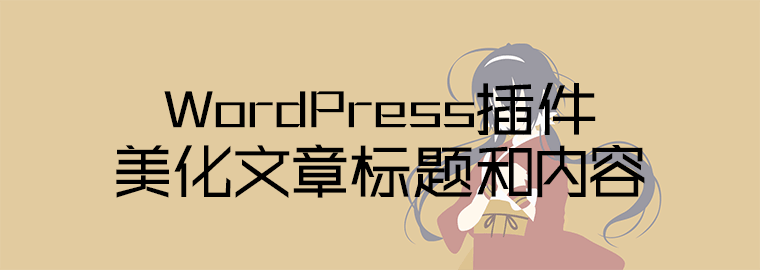
 在线咨询
在线咨询