WordPress 快速替换文章/评论的某些文字内容
如果你想替换某些文章或评论中的文字,比如敏感词和过期内容,或者给某些关键字添加链接,比如推广链接等,那么你将下面的代码添加到主题的 functions.php 即可:
1 2 3 4 5 6 7 8 9 10 11 12 13 14 15 16 17 | /** * WordPress 快速替换文章/评论的某些文字内容 * https://www.wpdaxue.com/replace-text-of-content-or-comment.html */function wpdaxue_replace_text($text){ $replace = array( // '原始文字' => '替换为这些' 'WP大学' => 'WordPress大学', '阿里云' => '<a href="https://www.wpdaxue.com/go/aliyun">阿里云</a>', '倡萌' => '<a href="http://www.cmhello.com/">倡萌</a>' ); $text = str_replace(array_keys($replace), $replace, $text); return $text;}add_filter('the_content', 'wpdaxue_replace_text'); //正文add_filter('the_excerpt', 'wpdaxue_replace_text'); //摘要add_filter('comment_text', 'wpdaxue_replace_text'); //评论 |
请根据自己的实际需求,修改要替换的内容,以及要应用的钩子。
如果你要永久替换某些文字,建议你试试 WordPress批量搜索和替换插件:Search & Replace
本文链接:https://h.finchui.com/wordpress/2426.html 转载需授权!


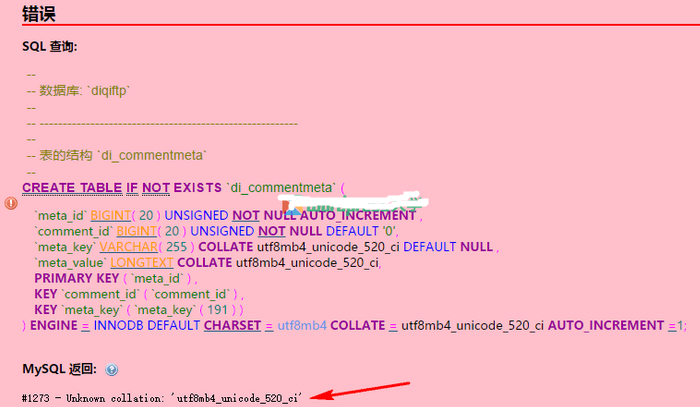
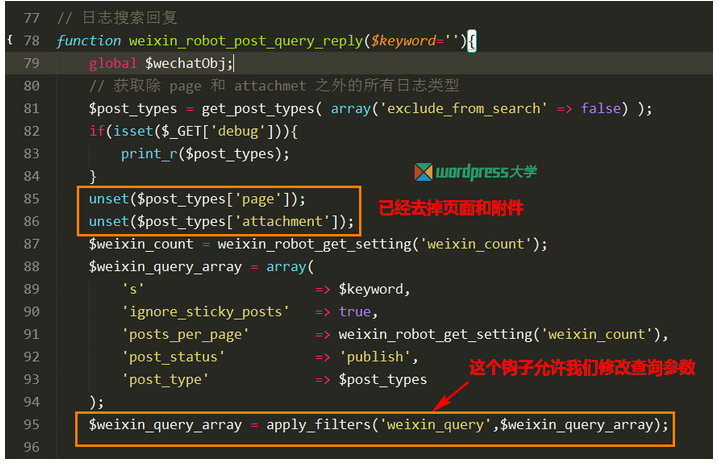
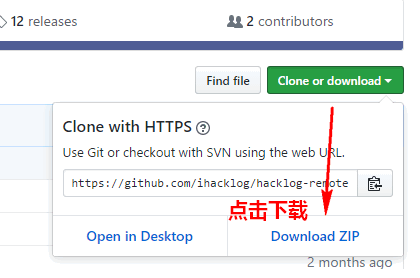
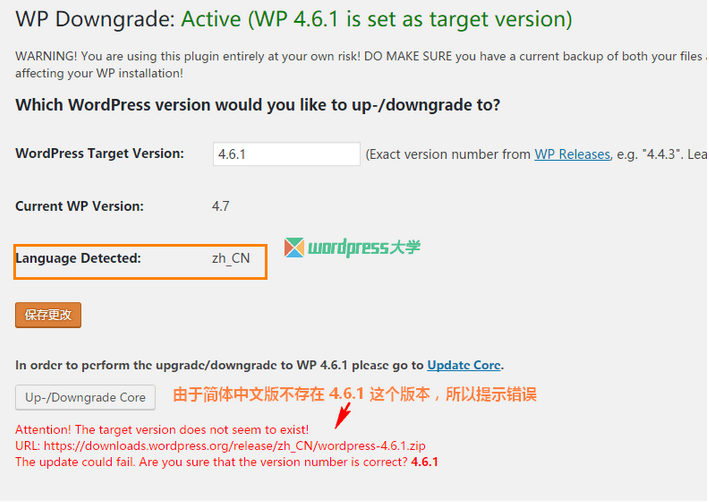
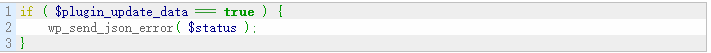
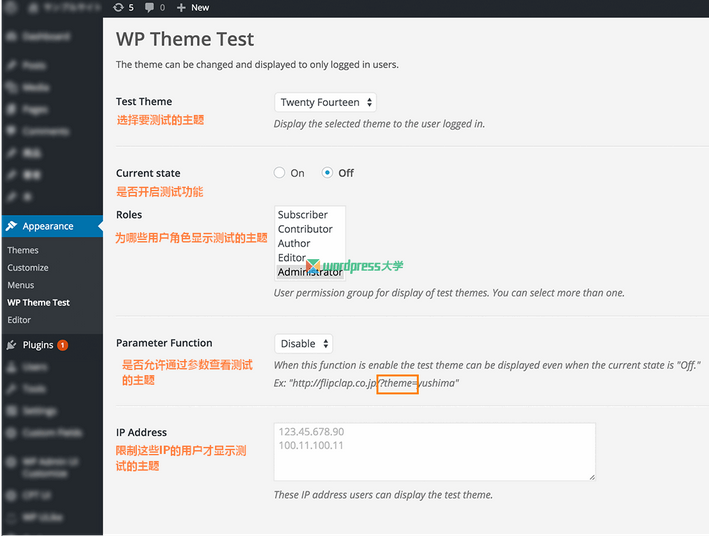
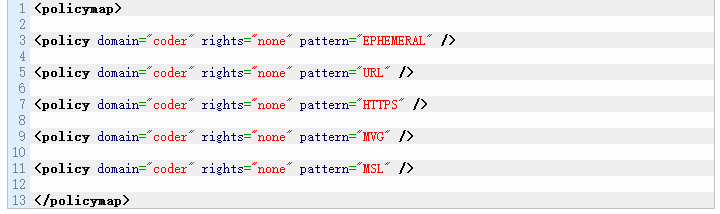
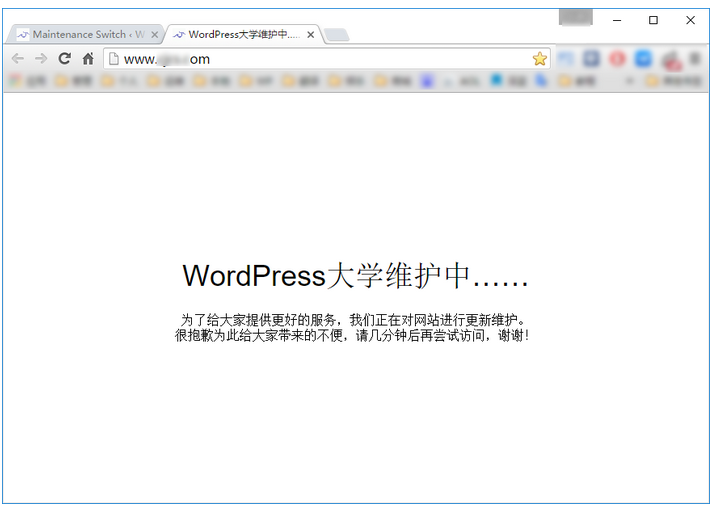
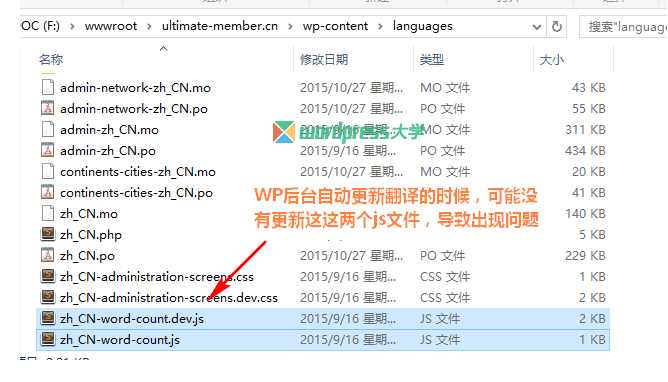




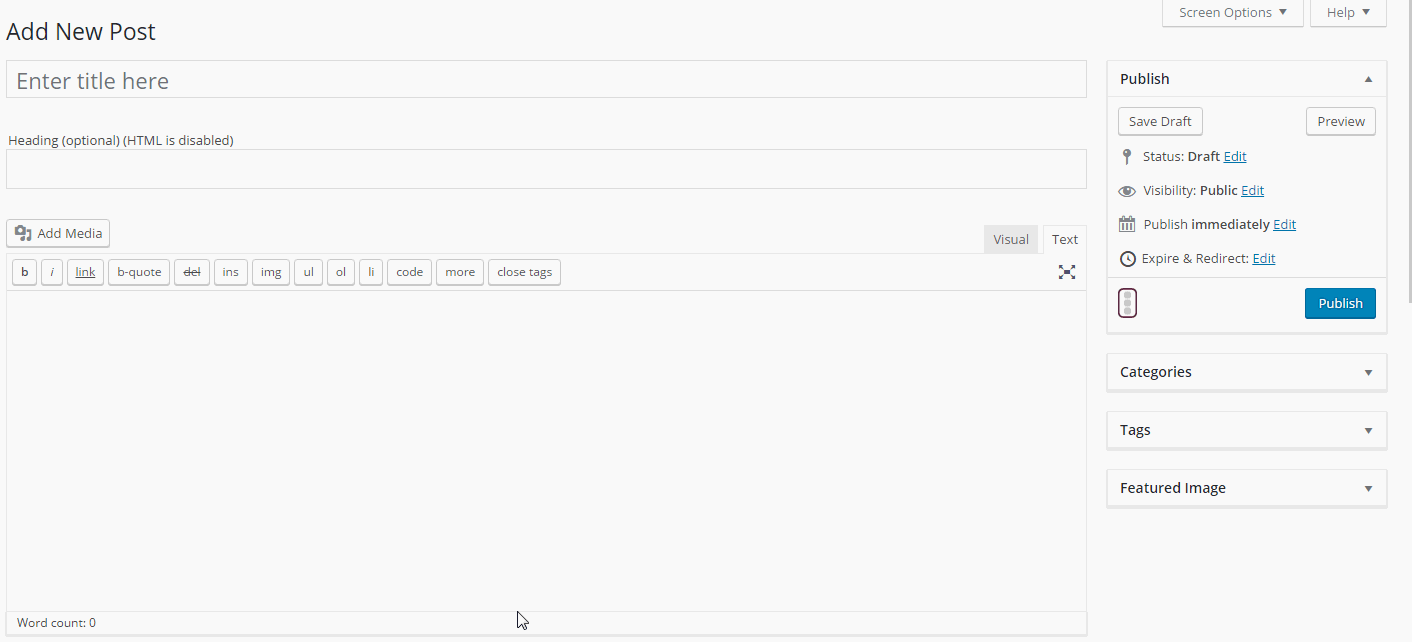
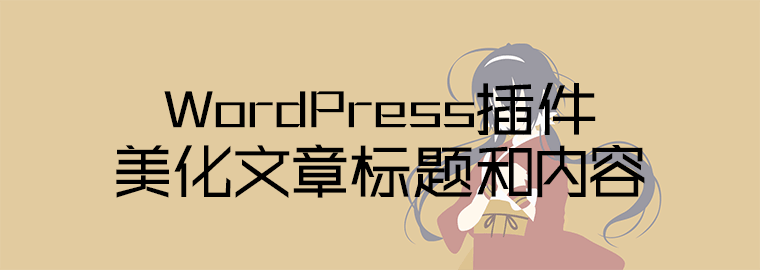
 在线咨询
在线咨询