获取WordPress文章的第一个链接
WordPress文章格式中有一种是链接,用来快速分享一个链接,如果我们可以将文章的这个链接自动链接到这篇文章的标题中,远比在文章内容中直接显示这个链接来的完美。将下面的代码添加到当前主题的 functions.php 中:
1 2 3 4 5 6 7 8 9 10 11 12 13 14 | function get_content_link( $content = false, $echo = false ){
if ( $content === false )
$content = get_the_content(); $content = preg_match_all( '/hrefs*=s*["']([^"']+)/', $content, $links ); $content = $links[1][0];
if ( empty($content) ) { $content = false;
}
return $content;
} |
然后你可以类似下面的代码来为标题添加这个链接:
1 2 3 | <h2><a href="<?php echo get_content_link( get_the_content() ); ?>"><?php the_title(); ?></a></h2> <p><?php the_excerpt(); ?></p> <a href="<?php the_permalink(); ?>">Comment »</a> |
本文链接:https://h.finchui.com/wordpress/2366.html 转载需授权!


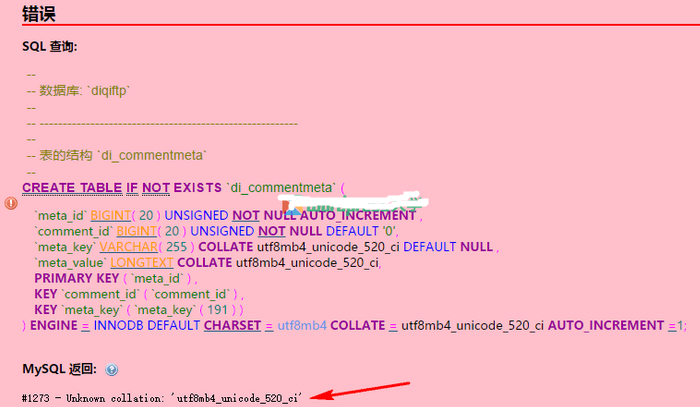
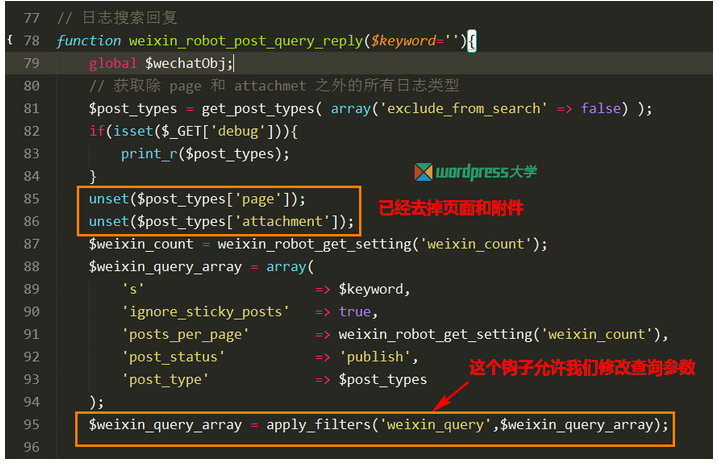
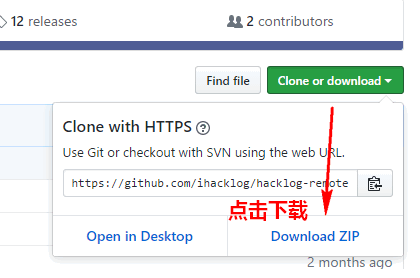
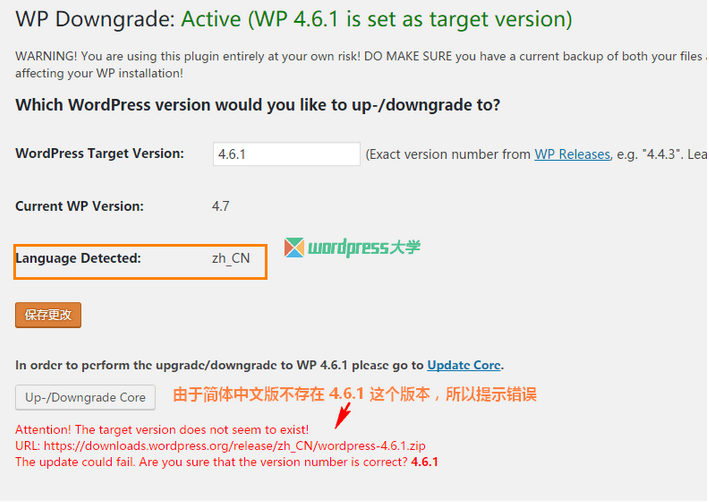
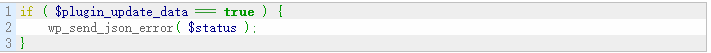
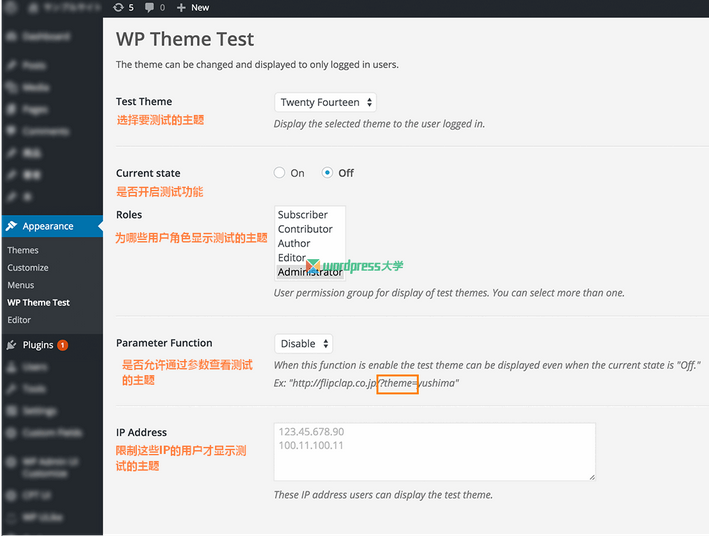
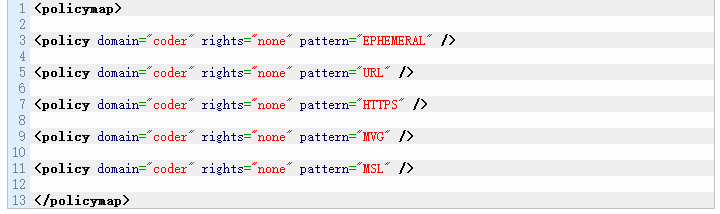
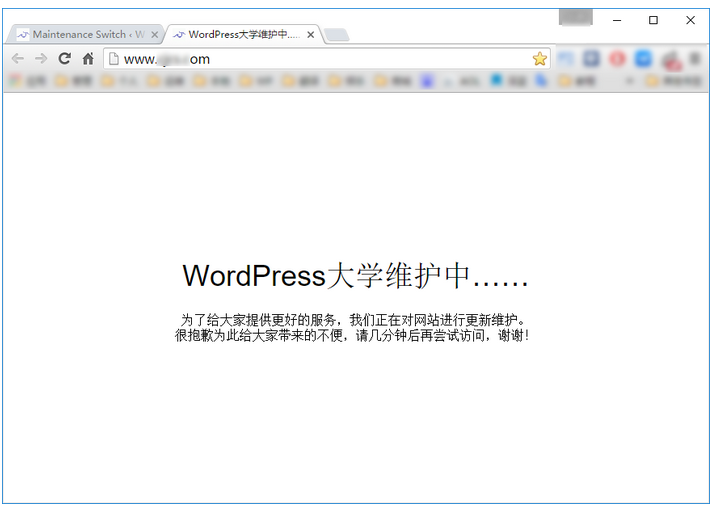
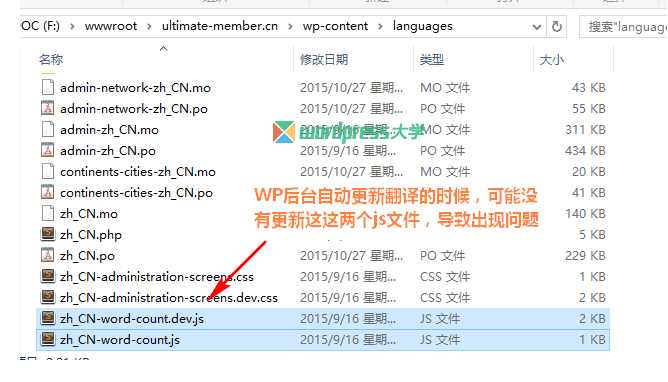




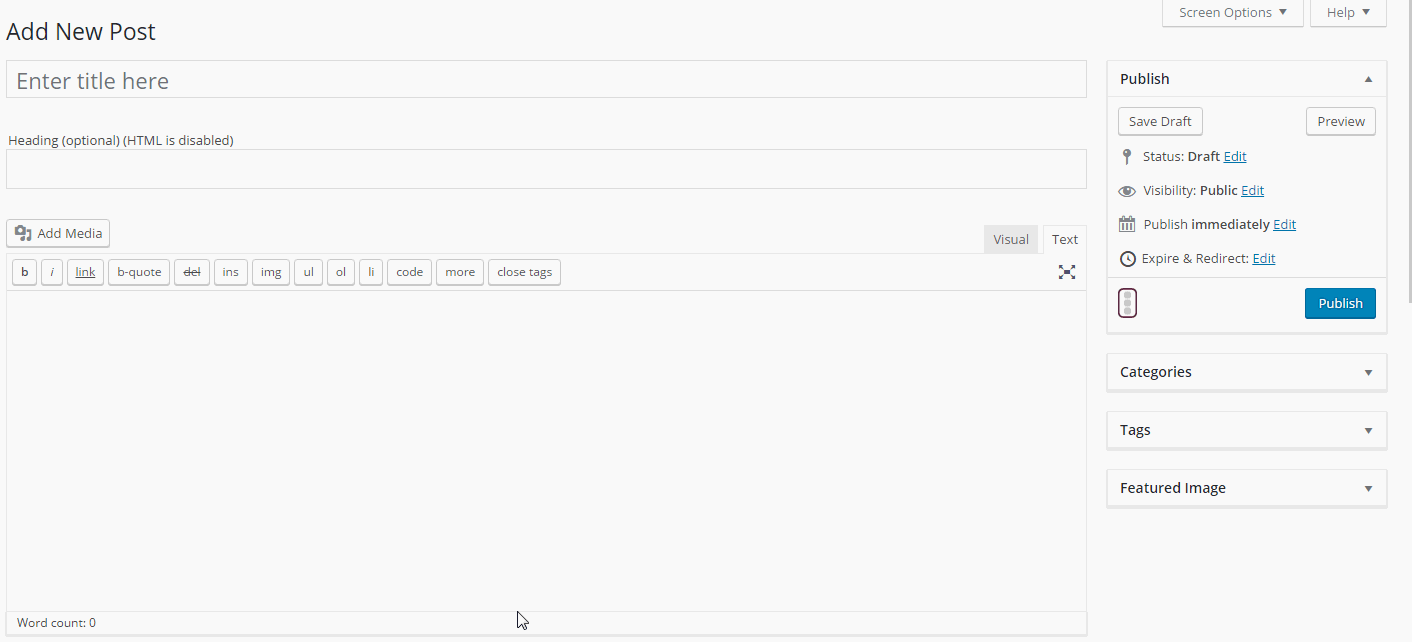
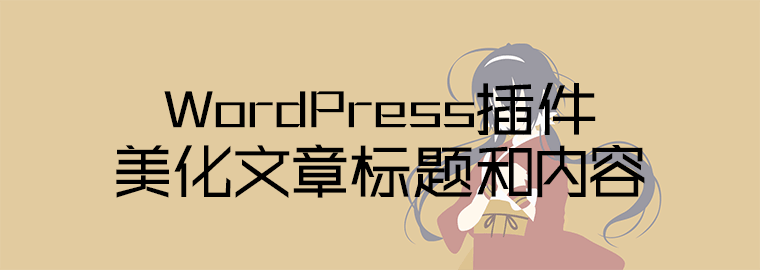
 在线咨询
在线咨询